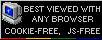Main page... Popular tags: Electronics (12), Linux (11), DIY (8), Hack (8), Retrocomputing (7), Other (6), Debian (5), Curiosities (4)
Upgrading VRAM in PCI S3 video boards
2025-02-26 22:30:12, In: DIY, Retrocomputing
Some PCI S3 ViRGE/ViRGE DX and Trio64 graphics boards have 2 or 4 free sockets for VRAM upgrade. Adding the memory there allows to increase supported resolutions. This will not make it faster, more, in higher resolutions the graphics may feel even a bit slower, but will allow to get more comfortable in higher resolution monitors, especially LCD ones which display lower resolutions badly.
Most boards need the same size of VRAM as it's installed, doubling the memory, so for Trio64 which have two 256k*16bit chips (256kB * 2 bytes * 2 chips = 1MB) the upgrade is to add another two chips, making 2MB total. S3 ViRGE has by default 4 such chips, and upgrade allows to get 4 more, means 4MB.
The main difference between Trio and ViRGE is that ViRGE DX chips are more 3D-capable, they can run some 3D games from mid-90s. ViRGE stands for Video and Rendering Graphics Engine and most boards are 2MB or 4MB with upgrade (or just a higher end boards). However, the ViRGE has no support for 32-bit color, so it's running in 24-bit True Color.
For those who do not know how the color is handled in 4 bytes (32-bit), it's red, green, blue and alpha or masking bit, which allows both to render transparency incresing color fidelity, and use better gradual video overlays for some programs. This has nothing to do with "borrowing" masked pixels to device connected to feature connector (like TV board), but in some boards 32-bit mode generally allows the "borrowed" picture to blend a bit better.
Trio64 is the 2D board which has such 32-bit capabilities, so it will offer 16- or 32-bits per pixel, if only the sufficient RAM is supplied.
To know how much memory the card sees, in Windows 9x, right-click on the desktop, then click "Properties", "Settings" tab, "Advanced properties" on the bottom (if it's not there, you are not using S3 driver), and then there's an info pane with memory information. Another method is just to look does your resolution settings show additional resolutions or color depths.

When choosing the memory remember that not all 256k*16 chips will fit. These cards are quite tolerant for timings - I have successfully used both -60, "100MHz" and "-80" chips, and once even in a single Trio card. However, what is important is the proper pinout of these chips (and that they're 5V Dual-CAS).
Look for the datasheet for chips installed in Your card and compare the pinout with the datasheet of chips You want to install. With typical 40-pin surface mounted chips, look left (pin 1 is top-left), most compatible chips have two not connected (NC) at pins 11 and 12, and then /WE and /RAS in 13 and 14. There are some chips with only pin 11 NC, and then LWE and UWE chips. These chips are not compatible ad most S3 cards require chips with two CAS lines, not two WE lines. I intentionally not suggest any markings as there are different types of compatible chips.
Where to take the chips from? Except shops, in which it's harder and harder to get them, you can get them from dead video boards, some mainboards, and, more rarely, printers. CD recorders may have buffers using similar chips, but they can be e.g. 64k*8.
To remove the chip from an old board, the most simple method is destructive for the board. You need a sharp knife to cut the solder between the chip and the board, sliding the knife's blade edge on the PCB. This will separate the solder and even tracks, leaving some tracks on the chip and this is OK as it's better to have tracks on the chip than mistakenly trimmed pins left on the board. Then the chip can be lifted from pins side, and removed with remains of tracks. Do it on both sides, do not bend chip's pins. Then, use a sharp tip of hot soldering iron to slide the remains from the chip's underside pins, then clear off the solder from pins. Using the same knife spread pins as they were as cutting could move them towards each other. Make sure that no pins are shorted with solder, and the chip is ready.
If you have a "Trio 3D" chip, it's another thing - a more upgraded ViRGE, useful for 2D and office, but only a bit faster than ViRGE in 3D.
And here is a size vs resolution chart from Trio 3D datasheet:

And for ViRGE, also from Datasheet:

Test the new RAM well, also in higher resolutions and color depths - if any artifacts appeared on screen, the new RAM, or its connection, is bad.
Older post... Main page Newer post...