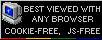All items... Popular tags: Electronics (12), Linux (11), DIY (8), Hack (8), Retrocomputing (7), Other (6), Debian (5), Curiosities (4)
Listing contents with tag Retrocomputing:
Upgrading VRAM in PCI S3 video boards
2025-02-26 22:30:12, In: DIY, Retrocomputing
Some PCI S3 ViRGE/ViRGE DX and Trio64 graphics boards have 2 or 4 free sockets for VRAM upgrade. Adding the memory there allows to increase supported resolutions. This will not make it faster, more, in higher resolutions the graphics may feel even a bit slower, but will allow to get more comfortable in higher resolution monitors, especially LCD ones which display lower resolutions badly.
Most boards need the same size of VRAM as it's installed, doubling the memory, so for Trio64 which have two 256k*16bit chips (256kB * 2 bytes * 2 chips = 1MB) the upgrade is to add another two chips, making 2MB total. S3 ViRGE has by default 4 such chips, and upgrade allows to get 4 more, means 4MB.
The main difference between Trio and ViRGE is that ViRGE DX chips are more 3D-capable, they can run some 3D games from mid-90s. ViRGE stands for Video and Rendering Graphics Engine and most boards are 2MB or 4MB with upgrade (or just a higher end boards). However, the ViRGE has no support for 32-bit color, so...
... Read More
Mikrosha repair log
2019-11-22 12:35:44, In: Electronics, Retrocomputing
Mikrosha is a Soviet home/educational microcomputer made in LEMZ plant near Moscow. This looks like a quite consistent 8080 system with a CPU, a few 8255s, 8275 as display controller, DMA controller, timer and 32kB of RAM in 2118 clones (in case of failure I will be able to substitute with modified 4164, knowing that it's possible to put modified 4164 as 4116 and 2118s are like 4116s but single-voltage).
 Review of the power supply unit shown that the -5V regulating transistor (total current: 50mA, no protection at all, dissipation: really poor) conducts C-E in both sides. That's why as I measured it initially, it gave -11.3V in -5V line. Replaced the transistor with the first 100mA PNP I had in my "desolder box", voltages returned to normal. The power supply unit has separation coil, transformer and linear regulators for...
Review of the power supply unit shown that the -5V regulating transistor (total current: 50mA, no protection at all, dissipation: really poor) conducts C-E in both sides. That's why as I measured it initially, it gave -11.3V in -5V line. Replaced the transistor with the first 100mA PNP I had in my "desolder box", voltages returned to normal. The power supply unit has separation coil, transformer and linear regulators for...
... Read More
Things to note: PC LED display jumpers
2019-02-15 17:45:17, In: Retrocomputing
In PC casings a typical problem happens with LED display configuration. Configured to "HI/LO", it may be needed to change it, and jumpers are not always well laballed. There are many configurations. A simple one has two rows for two digits and one small row for hundreds. In this configuration, jumper settings are quite simple: You specify "turbo" configuration by placing jumpers across the row, and "normal" along the row. This way it is possible to set any value. Another type, with two digits, contains two rows of three and a logic chip. I found six revisions of these, all with different settings. What is important in this display it is needed to have Turbo connected some way to make it display at all. In some versions bottom row is for Turbo, while top for non-turbo, in other the middle row can be configured by horisontally aligning their jumpers, while Turbo required to put jumpers above and below. Some PCBs allow to be mounted inverted, so even if there's more than 199MHz, you can reverse it and have...
... Read More
Restoring the old PC-XT clone mainboard
2018-10-27 01:42:04, In: Electronics, Retrocomputing
A long time ago I got an XT mainboard. The history of it is known: previous owner got it from someone else, who told that it is damaged and cannot be easily repaired, so it became an interesting exhibit in a bookshelf. It was for last 2 years in my stuff and finally I decided to restore it to the working condition.

The mainboard is a really old one - it has an additional ISA edge connector on the side, all TTL chips from around 1984-85, socketed, but it was not an IBM. The logo, visible on a silkscreen under the processor, resembles a stylish written "S" letter with its center line shaped in an american resistor symbol.
It was a clone, but a clone made with some uncertainity. Not that there are circuit errors, it electrically still is a 5160, but the design itself is... like someone took schematics from the technical manual, looked at original PCB and said "OK, let's try to design it again", and this was the first try, made quickly to verify is everything OK. The mainboard has a piece of breadboard...
... Read More
Eee PC 900 as ultra-portable computer
2017-05-03 17:38:06, In: Linux, Debian, Retrocomputing
Few weeks ago I bought a damaged Asus Eee PC, model with widescreen and Celeron processor. These computers were sold about 10 years ago as "netbooks", which were a transition between notebooks and tablets, when companies were not so sure that they will force users only to consume ad-filled "content" from the Internet. The computer has been repaired and now it works. I decided to make some use of it. Let's look what is inside:
- Intel Celeron processor at 900MHz
- 1GB of RAM in DDR2 SODIMM stick
- 4GB on-board SSD disk
- 16GB SSD disk using proprietary connector.
- Wi-fi, sound, Intel GMA950 video card, SD card reader and battery - all which modern laptop should have.

Previously, the computer had Windows XP installed, in its Home edition. There is a sticker for it so someone bought a license. Unfortunately, even fresh install of Windows XP on this machine works terribly, it is slow, overuses hard disk and suffers of few-second freezes. I decided to go with Linux as these...
... Read More
A hole in the casing
2017-01-30 20:50:00, In: DIY, Retrocomputing
Sometimes old computers come with broken plastic parts. When only cracks are present, it's easy - we can fix them with glue or staples melted into plastic using soldering iron. Even totally broken casing can be fixed this way. The bigger problem is when the casing lacks some part which cracked off. Recently I purchased an old computer with broken front panel. From photos it can be seen that damages aren't so big and two parts can be glued together, but if you look closer you will notice that a whole bottom-left corner of panel is missing. How to fix it?

I decided to try with hot-melt glue applied from pistol-type hot glue applicator. First, I found that front panel is made of porous, well-glueable plastic, so I glued broken parts together using cyanoacrylic glue. I found that this panel is painted with something similar to white acrylic paint. Next, I started to apply hot-melt glue to form a patch.
The key factor here is temperature. The glue comes from the gun very hot. When hot, the glue is liquid...
... Read More
Windows 98 - fixing file operation delays
2016-12-24 04:12:59, In: Hack, Retrocomputing, Windows
Another text from series "Notes to myself". After installation of Internet Explorer 6 in Windows 98, some weird things may start to happen. It starts when large amount of files are deleted, moved or copied. After this operation every refreshing of explorer window related to renaming, moving, copying or deleting causes a minute hang of Explorer window. This persists until restart.
This is caused by a bug in Internet Explorer 6 shell, which is totally harmless in NT-based Windows systems, while in Win9x causes hang. And although MS has been notified about this problem since 2002, they haven't released any patch. The only thing we can do is to replace the part IE introduced to Explorer using the one from previous version, version 5.5.
But we have a IE 6.0! We need to use separate DLLs for IE and Explorer shell. So let's begin:
1. Obtain Internet Explorer 5.5 in Your language, CABs version, not a downloader which doesn't work. Using WinRAR, WinZIP or any other archiver supporting CABs, extract...
... Read More
Older posts... Main page Newer posts...