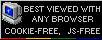Cyrix MediaGXm System
Cyrix manufactured different x86-compatible processors before they focused on System-on-a-chip and embedded systems. This computer is powered by Cyrix MediaGX chip running at 233MHz. With a special mainboard, this chip made a complete PC with video output (this one has even a TV-Out), sound adapter and typical ports controller. No other boards were needeed - just mainboard with processor and RAM. However, upgrading by adding e.g. graphics card was a problem here.
In Poland, these computers were marketed as very multimedia-capable so they were sold more expensive than other Pentiums. However, the overall performance of MediaGX processors is similar to Pentium MMX running with a bit lower frequency.
After MediaGX, Cyrix manufactured some other chips, mostly for embedded systems. In my collection, there is a 266MHz MediaGX marked by National Semiconductor (they acquired Cyrix) and some VIA-Cyrix rated 500MHz, for unusual socket. Later they totally switched to embedded systems.
| Approx. year | 1997 | |
| Class | ATX (AT case, ATX power supply) |
|
| CPU | Cyrix MediaGXm | |
| Speed | 233MHz | |
| RAM | 64MB (2x32MB DIMM PC66) | |
| ROM | Award BIOS | |
| Mainboard | Supertek ST-MGXM | |
| Graphics | On-chip, 1.5MB/2MB (taken from
system RAM), TV-Out |
|
| Sound | On-chip, more or less SoundBlaster-compatible | |
| Ports I/O | 2x COM, 2x LPT, 1x PS/2, Gameport, 2x IDE, 1x FDD | |
| Network | Winbond W89C940 PCI expansion board (RJ45, BNC, optionally AUI on bracket) | |
| System expansion bus | 2x ISA slots 2x PCI slots |
|
| Floppy/removable media drives | 1x 3.5" 1.44MB floppy
disk drive |
|
| Hard disks/ATA devices: |
Seagate Medalist Pro
ST52520A (2.5GB), C/H/S: 4970/16/63 Toshiba 24x CD-ROM drive |
|
|
Peripherals in collection: |
||
| Other boards:
|
None | |
| Casing | Standard small AT tower with ATX power supply unit | |
| Non-standard expansions: | None | |
| Operating system(s): | Microsoft Windows 98 SE |
| Contents: | Starting, usage | Drivers | Links |
Starting
The computer has a conventional and quite modern BIOS. It's Award's 4.5-series very well-known in late 1990s, with LBA support and CD-ROM booting. However this CD-ROM booting is not so easy with modern (1998 and later) El-Torito compatible discs. I found that booting from some CDs may just hang the system with throwing random characters in screen. The same CD when used to install OS from it (system booted from floppy) works perfectly.
Drivers
|
|
Mainboard manual (DJVU file) |
|
|
Drivers for Win9x - version 3.0 beta has been successfully tested in Win98SE. |
|
|
Winbond W89C40 drivers for Windows 3x, 9x, NT, packet driver - whole DOS disk |
Installing Winbond W89C940 under Windows 9x
This network adapter is a bit hard to set up when
fresh-installing Windows 98. The source of all problems is that the
driver executable needs specific Windows' network libraries which are
not yet installed in a fresh system. So driver cannot be installed
because network files do not exist, and they do not exist because no
network drivers are installed. Some users recommend to install Dial-up
networking to add some network capabilities, but I found that it seems
not to work in Win98SE.
First, the driver. You need 2 files from directory NDIS3\WIN98\INSTALL :
W940ND.SYS and W940ND.INF. That's all. SYS file provides driver, INF how
to install it (and is a bit non-standard). Nothing more.
In Device Manager, you will see the network card as "PCI Network
adapter" or "PCI Ethernet adapter" or something like it, with problem
being no driver. Standard approach here is to use "Update driver" button
to install a driver. Try to do it, maybe it'll work. But usually it
doesn't find the driver in W940ND.INF file directory, treating it like
any other incompatible driver.
So delete this adapter from Device Manager and use "Add New Hardware"
applet to add it again. It should be found and driver from W940ND.*
files should almost install. If it's not found, proceed installing the
device by selecting it by hand and using "Have Disk" option adding network adapter. Generally, it
should almost install a driver, but fail with code 1F6 even after
preparing to copy some files.
Now some theory. Right after the driver is detected as installed one, it may be executed to probe for device settings. If it fails by any reason, that's the code 1F6. Why our driver failed? Because we don't have needed network-related libraries in a fresh Win98 installed without network. I haven't got deep enough here to trace the problem to specific DLL, but when they are present e.g. from other network board successful installation, Winbond installs more easily.
So after we got driver installation failed, we don't cancel anything,
but OK, Apply, Close. It should prompt for restart. This is the most
important part, we let it restart the system.
After restarting, board should be visible as "Winbond" in
Device Manager, but with problem
being no drivers present. Now we reinstall the driver using "update
driver" method. It will ask for Win98 CD to copy needed network-related
files (our missing libraries!) first and... will look for W940ND.SYS on
Win98 CD. We have to give it a correct path to this file. After
installation and reboot, network card should work correctly.
http://www.cpu-info.com/index2.php?mainid=MediaGX - Description of
MediaGX chips.
http://www.elhvb.com/mboards/gct/manuals/MGXm3HB/search.html -
ST-MGXM more complete manual as cached page (no drawings here, but
pinouts are).
http://www.elhvb.com/supportbios.info/Archives/BIOS/R-S/SUPERTEK/index.html
- Different BIOSes for ST-MGXM boards