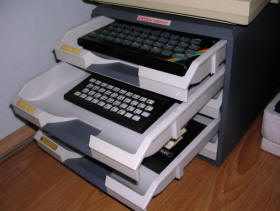Chapter 14: What to do next?
When computer seems to work, look for program loading solutions.
Maybe there is a program which converts software found in the Internet to WAV
files which can be played to cassette tape? Or disk emulator package, like 64HDD
for Commodore 64? If you have old tapes, digitalize them because they may
degrade.
CP/M computers use floppy disks. With proper definition files, these disks may
be read and written using 22DSK program and 5.25" disk drive in a MS-DOS
computer.
Look for emulators of old computers. They allow to quickly test
programs found in the Internet and see is it worth to make some copies for your
machine. Sometimes emulators have quite sophisticated tools for tape I/O or data
recovery. They usually allow to preserve states if you e.g. write a large
program. For simpler emulators you may look at
MESS project, which emulates lots of machines but has quite limited
capabilities in their configuration and data recovery.
Some popular 8-bit microcomputers, like Commodore 64, still have
lots of users and support in internet forums and communities. There are
development environments for them running in a Windows-based PC, or
cross-platform tools to compress data or load images.
Still (2016) in the Internet there are small websites offering
DIY projects for some old computers. By analysing their schematics you can build
some interfaces, monitor outputs or memory expansions for old computers.
Sometimes you may find dead links to extincted sites, then
Internet Archive is your friend. As today
DIY is considered more like mental illness than a hobby, you may usually end in
some archived site.
There are sites with software for old computers. For PC, look
for "Vetusware" site. Commodore 64 games can be found in Gamebase64 or CSDB. For
Atari, there is Atarimania. There is also a very big dump of software for many
old computers called TOSEC, it is for many computers and targeted towards
emulation. If you download some software from the Internet, you may need to
convert it to format which can be written to disk or tape. Sometimes these
comversions may be impossible, e.g. when having G64 file for Commodore 64 - such
disk dump contains information about copy protection and it usually cannot be
written to another 5.25" disk without loss of such information.
Updates?
And one more thing. If you plan to add some upgrades or
expansions to the computer, do it carefully. Because modern electronics has
shorter lifetime than older (Pb-free alloys, poor quality chips etc.), never
cause irreversible changes to system's casing. Do not cut holes for
additional buttons, because when the expansion will be damaged you will end with
a computer with only an empty hole. If you plan to add some interface, use
existing places for modules and expansions.
As an example, see the
Basis 108
computer and its modern, PIC-based keyboard adapter. The module has been
installed inside in a free space for some other expansions. The connection is
made the way that the only thing to connect is to plug the ribbon cable into
mainboard. External keyboard port is pulled out by one of free user's
connectors. This way you can restore the computer to an original state by
pulling the module off, re-connecting ribbon cable for DB25 keyboard connector
and removing user connector's connections. Then you get a factory-state
computer.
Storage
One more thing if you want to store old computers. The most
important rule: If you removed the old computer from wet basement, don't put it
back there after restoration.
- Place
The best way to store an old computer while not in use is in its box. If
the box is not available, in any shelf keeping the computer in working
position. Stacking micros one on another is a bad practice as keyboards
may be damaged and, if some micro from between is removed, will
certainly be damaged as keys are not designed to stand large shear
forces. For smaller units like ZX81 or ZX Spectrum I use small, plastic
chest of drawers originally sold for keeping stationery and documents
(see photo).
For long-term storage, remove unneeded batteries (even CR2032 may leak in some
specific conditions), park hard drive heads and, if possible, insert
protective sheets to floppy disk drives. Add notes about configuration,
HDD geometry, jumpers settings. After next 5 machines you will forget.
If you use original package, there must be something between styrofoam
and computer, I prefer paper. Styrofoam packages tend to degrade and
pollute plastic with white coating.
If computers are in desktop casings, you can stack them. The most
important thing here is not to overload the bottom one and place old
newspapers between them to avoid nasty marks in top of case from the
bottom of above one.
Most notebook computers can be safely stored in a bookshelf, like books,
if nothing is protruding from their sides. Just pick the side which will
not cause connectors' covers to break off. |
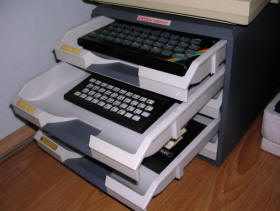 |

Conditionally acceptable form of storing notebooks |
- Temperature
If you don't mess with a really old, tube-based machines, room
temperature for storage is OK. Avoid large temperature amplitudes in
short time. If the computer has magnetic media like hard disk, avoid
temperatures below 10*C and don't even try to run the disk in low
temperature as it will calibrate, calibrate and calibrate with expanding
platter instead of running normal way. Floppy disks should be stored in
boxes in vertical or semi-vertical position in room temperature. To
maximize floppy disk life, store it in vertical position or tilted as in
typical disk box, but not stacked one on another.- Humidity
Room conditions are good for storing most machines. Some exceptions are
really old mainframes with tube-based components and current regulating
devices called U-Ox (whatever it is), which are extremely sensitive to
humidity (releasing quite toxic chemicals), but they have been phased
out in late 1950s. The most important thing is not to make computer
"brew" in its humidity by packing it hermetically. For long-term storage
silica bags should be avoided as not only silica is there - I've seen
them leaving bad brown marks in places in which they were left. |
- Sun light
Casings made of white or gray plastic are prone to being orange or brown with
longer contact with sunlight, especially ultraviolet light. This process is
irreversible. The ways to make it less visible include polishing the plastic or
using strong oxidizers, which degrade plastic with time. The best way is just to
avoid direct exposure for sunlight.
- Dust
This is the most trouble-free thing. Old computers are not XII-century
paintings. If you vacuum-clean it every few months and the room is not visited
every day, problem is in most cases solved. To vacuum clean it, use a soft brush
with a long hair and don't use much vacuum pressure.
Archiving
Do not expect the floppy disks will stay for ever. Maybe you have the last
survived copy of some rare old program? When dealing with old computers, you
should archive data, software and firmware. Media in old computers are prone to
damage, so archiving survived software is important.
1. EPROMS, PROMS
These chips are usually in sockets. Just pop them out and copy in programmer.
There are many cheap devices which can read and write EPROMs, one of them is
Willem programmer. And to read all EPROMs you don't need the last version (and
it's discouraged as it's not compatible with many old EPROMs) - PCB3 is the last
one which can read 2716 and 2732 EPROMs. Its
technical documentation is
available in the Internet.
To read PROMs you usually need some simple interface. The
DIY IC Tester has
routines to read some PROM chips. PROM chips rarely fail (as programming them is
literally blowing a small fuse inside) so if you don't plan to analyse the
machine in emulation scope (i.e. to write the emulator) copying PROMs is not
essential.
If EPROM is soldered in, desoldering may damage it. Theoretically it is possible
to connect, using special clip, a TTL logic analyzer to it and just get the data
from working computer. Next, data dump is analysed using script to get data
lines state from address lines state with proper combination of /CS and OE
lines. However, I haven't seen such solution in practice.
2. Cassette tapes
First of all, you should look for programs which dumps cassette tape WAVs to
some machine-characteristic files. They usually require WAV file from cassette
and output ready programs for microcomputer, so these programs can be used e.g.
in emulator. In C64, it is possible to convert tape to PRG files, which are
programs and, if cassette is in non-program format (most original games) to TAP
file which is a narrow signal format, like WAV specific for cassette data. If
there is no software at all, dump WAV files. They always can be played back. And
don't use too high specifications for WAV file. 48bit, stereo and 88200kHz is
not needed, use mono signal, 16 bit (although 8 is usually good too) and usually
even 22050Hz is OK. Now about format. Use losslessly-compressed WAV. Not MP3,
OGG, FLAC, just WAV. They are larger, if you want to send them by e-mail just
compress them with 7-Zip or similar. WAVs can be played almost everywhere, so it
is possible to use e.g. cheap MP3 player to feed the program to microcomputer.
This is not possible with lossless FLAC as most cheap players don't support it.
3. Floppy disks
Use solutions related to your microcomputer. For Commodore, it's Star Commander
and cable connecting 1541 drive. There is a plenty of ways a typical 5.25"
floppy disk can be formatted and microcomputers use different methods of
formatting it even with placing bits using magnetic field - While PCs and
similar use modulation method called MFM, Amiga and Commodore 64 use GCR, so PC
drives will not reliably read the disk.
Make an image of a whole disk if you can. Disk image is handy and allows to
analyse not only what is on the disk, but in many cases what has been removed
from it. Disk image will deal with simple copy protection mechanisms.
There are commercial and very expensive solutions like KryoFlux, which read a
whole disk to a forensic track-by-track format, and they can deal with most copy
protection methods as the result is what floppy disk drive "sees" on the disk.
In Commodore 64, it is possible to use Burst cable (see
http://sta.c64.org/xxp1541c.html)
to create G64 image. This image can't be recorded back to the disk, but it
contains most copy protection mechanisms in a form the drive's head sees it - so
it works in emulator.
4. Hard disks
If the machine is not a PC, you usually have a proprietary format. Try to get
important things on a floppy, as it's easier to take it from the computer. If
you are sure that the disk will live for more time, use compression software to
create "packages" with programs. As always, there are disk imaging solutions but
they are expensive and proprietary.
5. Other media
Paper code listings may be just scanned. For continuous paper I found that there
are battery-powered "line scanners" which do their job well if only the surface
is flat and the sheet is thin.
If you have other stoarge devices, such as streamers, it is needed to move the
data or image the media using target machine. If a streamer works using known
protocol with serial port, you can try to make a program which drives it and
reads the tape to image. The exception are Unix workstations which usually have
some dd, so you are ready.
After getting the programs from the computer you got, remember to sanitize it by
removing previous user's documents if they are present - these files are not
needed and only waste space. Make sure to check is it working e.g. in emulator
as by accident some part of program may be skipped in archiving process.
I hope you found these informations useful. Good luck with a new old computer!
MCbx, 2016
MCbx, 2016