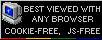Power Macintosh 9500
This computer, introduced in 1995, is a very
revolutionary Power Mac. Previously, Apple used their own NuBus slots
for expansions and the video chip was usually built into its mainboard.
Here, there is no built-in video chip and graphics board can be
installed in one of 6 PCI slots. By default, Apple's accelerated video
board with 2MB of VRAM was installed but quickly third party companies
released their own Mac-compatible boards.
Previous Macs were equipped with no network interface or only an AUI
connector. This Mac has a 10-MBit network interface with RJ45 socket on
board. The processor, fast PowerPC 604, is installed on extension board,
so it is possible to replace it with an upgrade. In late 1990s there
were upgrade CPU boards for it even with G4.
This Mac has a tower casing as many professional Power Macs. Inside
there is a space for a CD drive, floppy and maximum 2 SCSI hard disks.
The most expandability was made by PCI slots. As a memory, Apple used a
specific 5V DIMM modules rarely used in later computers. This DIMM
module, however, still contains FPM 60ns chips. These times DIMM was not
standardized so strictly and it was in fact more a form factor than
electrical standard. Additionally this Mac has CUDA predecessor chip,
with less functionality. Such Mac was in its time a high-end computer
and its price was higher than typical Macs. It was bought mostly for
design and multimedia studios and for some scientific computation.
| Model No: | M3098 | |
| Year: | 1995 | |
| Discontinued: | 1997 | |
| CPU: | PowerPC 604 120MHz (original) PowerPC G4 400MHZ (upgrade) |
|
| RAM: | 128MB (2x 64MB modules) |
|
| Max. RAM: | 1.5GB | |
| RAM Type: | 168-pin DIMM 5V (!) | |
| Hard disk: | 4GB SCSI, 3.5" SL | |
| Floppy drives: | 1 1.4M 3.5" | |
| Other drives: | 8x SCSI CD-ROM | |
| Graphics: | PCI board: Formac ProFormance III 16MB. Originally 2MB TwinTurbo |
|
| Sound: | Stereo 16-bit | |
| Display: | External, 15-pin VGA connector (like a PC). | |
| Dedicated OS: | Mac System 7.5.2 | |
| Maximum OS: | Mac System 9.1 (later with patches) | |
| Expansions: |
-
ADB. - 12 DIMM sockets for 5V modules, - CPU on a daughterboard - 6 PCI slots - ROM stick slot |
|
|
Peripherals in collection: |
||
| Connectors: | - External SCSI - Apple AAUI network - 2 serial (RS-422) ports for printer and modem - 10-MBit Ethernet connector - ADB connector for keyboard and mouse - Speaker output - Microphone input |
|
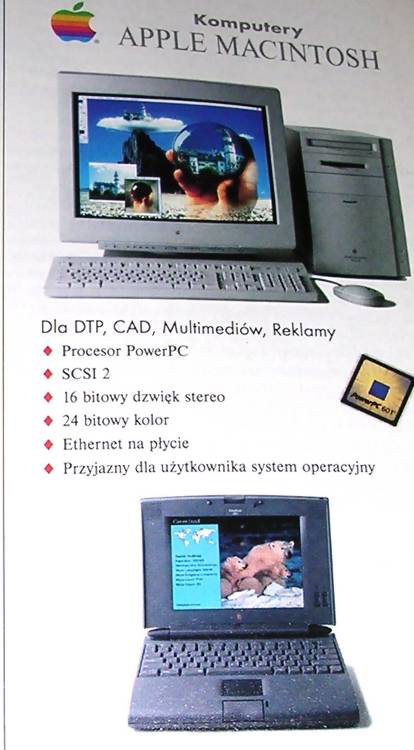 Ad from Enter, 1996 |
Start-up As all Macs it should play its start-up sound and initialize the screen. However there is one interesting caveat not present in many other Macs: If a few seconds after "Bong" it plays the crash sound (like broken glass) it may not mean "memory error" as in official documentation (then you need to check or re-seat SIMMs), but "PRAM error" - read "battery exhausted". It will boot then, so set the time, turn it off by software or power button, but don't disconnect the power, it should start up again without unpleasant sounds.
Upgrading The most important thing here is not to install PC 3.3V
DIMM modules (most PC DIMMs) - it should not fit in sockets, but some
really can be installed, which will damage the module or memory
controller. This Mac is a bit picky about video boards - usually these
made for Mac will work. |
OS Installation:
The problem of OS installation is that even if it's
possible to run 9.2 in upgraded machine, it won't go, because the last
supported OS is 9.1. Even if you have plenty of RAM (and when having
access to these strange DIMMs you can get easily over 100MB, if not 1GB
here) and the PowerPC G3 or G4 upgrade board, this Mac is one of the
last with some "Old world" ROM part, and 9.2 is optimized more for the
"New world" targeting a bit on the iMacs.
To install Mac OS 9.2, you have to use update and OS 9 Helper patch.
You can try to use OS 9 helper, upgrading from 9.1 - see its
archived home page.
The 9.2.1 update package is downloadable
here.
The 9.2.1 -> 9.2.2 update package is downloadable
here.
However, I found that with typical, easily accessible 9.1 US these
updates do not work at all. The installer just aborts right before
start. I think the updates accessible
here may work better. As the last resort you can use XPostFacto (if
you still have a copy) and go with OS X. However, it's installing a
system 6 years newer than computer so better make sure that you want it.
At least 100MB of RAM and 300MHz CPU upgrade is a must-have, it's not an
iMac you can throw OSX there and it'll more-or-less work - even the
fastest CPU upgrade will be bottlenecked by system bus clocking at
50MHz.
http://siber-sonic.com/mac/MAXpowrG3.html - MAXPOWr G3 page with DIP
settings and manual. NOT a G4. There is not much information about G4
board for this Mac, because a bit later NewerTech introduced much faster
G4 boards than 450MHz and they had the biggest support.
Archived XPostFacto site.
For MAXPowr board you may need a
MAXPOWR driver
(for MAXPowr G4 you need MAXPowr205.hqx and StuffIt Expander).