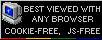Power Macintosh 6100/66
Power Macintosh 6100 was the first Macintosh computer
powered by Motorola PowerPC processor. It was sold in two CPU versions:
with 60 or 66MHz CPU. More expensive versions had 2x CD-ROM drive and PC
emulator card in NuBus Slot. This card was in fact a whole computer with
486DX2/66MHz processor and its own RAM (although it was possible to
share system RAM). The card contained its own graphics controller and
SoundBlaster-compatible card. Because Power Mac had limited picture
processing capability (something like VGA overlay was not accessible),
it was giving its own picture to the monitor, so user could switch
between Mac and PC display with a key combination. With another cable it
was possible to connect two monitors - one for PC, one for Mac.
This card was powerful enough to run Windows 3.x applications. Some
users reported that it's possible to run Windows 95 on it.
| Model No: | M1596 | |
| Year: | 1994 | |
| Discontinued: | 1996 | |
| CPU: | PowerPC 601 66MHz | |
| RAM: | 8MB | |
| Max. RAM: | 136MB | |
| RAM Type: | 72-pin SIMM | |
| Hard disk: | 500MB SCSI, 3.5" SL | |
| Floppy drives: | 1 1.4M 3.5" | |
| Other drives: | SCSI CD-ROM 2x | |
| Graphics: | Depends on exact model (HDI-45 connector) | |
| Sound: | Stereo 16-bit, 1 speaker. | |
| Display: | External, HDI-45 connector. | |
| Dedicated OS: | Mac System 7.1.2 with PowerPC Enbler 1.0 | |
| Maximum OS: | Mac System 9.1 | |
| Expansions: |
-
ADB. - 2 SIMM slots - 1 Cache SIMM - 1 ROM SIMM - NuBus slot |
|
|
|
||
| Connectors: | - External SCSI - Apple AAUI network - 2 serial (RS-422) ports for printer and modem - 15-pin video connector - ADB connector for keyboard and mouse - Speaker output - Microphone input - HDI-45 video connector |
|
My unit comes from school, where it was used as a primary unit. Other units were Macintosh LC475. In all units System 7.5 was used. It contains PC emulation board with Cyrix 486DX2/66MHz processor. Unfortunately I don't have any cables to connect this computer or its PC emulator card to monitor.
The unusual thing during disassembly is that you have to
pull the case by its fastenings upwards, not slide it to the front as in
earlier models. If you plan to remove hard disk, remove the RF shield in
the front, disconnect HDD and then slide it out through the hole which
was covered by RF shield.
Pinouts: HDI-45 video:
|
|
|||||||
| Pin | Signal | Pin | Signal | Pin | Signal | ||
| 1 | Audio GND | 16 | Reserved | 31 | Monitor ID | ||
| 2 | Audio in shield | 17 | Reserved | 32 | Monitor ID | ||
| 3 | Audio in left | 18 | Monitor ID sense 3 | 33 | Vertical sync | ||
| 4 | Audio in right | 19 | S-video input shield | 34 | Composite sync | ||
| 5 | Audio Out left | 20 | S-video input luma | 35 | ADB power +5V | ||
| 6 | Audio out right | 21 | S-video input chroma | 36 | ADB Ground | ||
| 7 | Reserved | 22 | Reserved | 37 | ADB Data | ||
| 8 | Monitor ID sense 1 | 23 | Reserved | 38 | Keyboard switch | ||
| 9 | Monitor ID sense 2 | 24 | Reserved | 39 | Reserved | ||
| 10 | Green GND | 25 | Reserved | 40 | Reserved | ||
| 11 | Green | 26 | Red GND | 41 | Monitor ID | ||
| 12 | Video input GND | 27 | Red | 42 | Horizontal sync | ||
| 13 | +5V DC | 28 | I2C Data | 43 | Sync GND | ||
| 14 | Reserved | 29 | I2C Clock | 44 | Blue GND | ||
| 15 | Reserved | 30 | Reserved | 45 | Blue | ||
26-pin connector on PC emulator card pinout:
|
|
||||
| Pin | Signal | Pin | Signal | |
| 1 | Joystick Button 1 | 14 | GND | |
| 2 | Joystick J1_X | 15 | GND | |
| 3 | Joystick J1_Y | 16 | HSYNC to Mac | |
| 4 | Blue | 17 | VSYNC to Monitor | |
| 5 | Green | 18 | SENSE1 | |
| 6 | CSYNC to Mac | 19 | Joystick Button 4 | |
| 7 | HSYNC GND to Mac | 20 | GND | |
| 8 | HSYNC to monitor | 21 | Joystick Button 3 | |
| 9 | SENSE0 | 22 | Red | |
| 10 | +5V DC | 23 | Ground | |
| 11 | Joystick J2_X | 24 | VSYNC to Mac | |
| 12 | Joystick J2_Y | 25 | CSYNC to monitor | |
| 13 | Joystick Button 2 | 26 | SENSE2 | |
The cable between Mac, PC Emulator Card, Mac monitor and Pc Joystick is as follows:
| To PC emulator (26-pin male) | To PowerMac 6100 (15-pin male) | To Monitor (15-pin female ) | To Joystick (15 pin female) |
|---|---|---|---|
| 1 | 2 | ||
| 2 | 3 | ||
| 3 | 6 | ||
| 4 | 9 | 9 | |
| 5 | 5 | 5 | |
| 6 | 3 | ||
| 7 | 14 | ||
| 8 | 15 | ||
| 9 | 4 | 4 | |
| 10 | 1,8,9,15 | ||
| 11 | 11 | ||
| 12 | 13 | ||
| 13 | 7 | ||
| 14 | 1,6,11,13 | 1,6,11,13,14 | 4,5,12 |
| 15 | 1,6,11,13,14 | 4,5,12 | |
| 16 | 15 | ||
| 17 | 12 | ||
| 18 | 7 | 7 | |
| 19 | 10 | ||
| 20 | 1,6,11,13 | 1,6,11,13,14 | 4,5,12 |
| 21 | 14 | ||
| 22 | 2 | 2 | |
| 23 | 1,6,11,13 | 1,6,11,13,14 | 4,5,12 |
| 24 | 12 | ||
| 25 | 3 | ||
| 26 | 10 | 10 |
More information about cables can be found there:
-
http://homepage.mac.com/olivers/DOScard/MonCables.html - photos of
cables
-
http://homepage.mac.com/olivers/DOScard/DOScard.html - DOS cards FAQ
These two pages are down. Their backup copies are in Internet
archive
here. Download ZIP mirror of "Olivers" homepage in mac.com domain.
-
http://computers.popcorn.cx/apple/powermac/6100/cable/ - Cables
pinouts