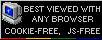Macintosh LC630
The last Mac in Quadra line, and the first one to use IDE hard drive bus. Often advertised as 66MHz unit, it was in fact 33MHz, with 66MHz external clock. LC 630 was sold with many configurations, containing CD-ROM drives, network adapters, video capture boards, TV tuner cards, modems and sometimes even DOS emulators (which required different mainboard). Units had different hard drives starting from 250MB to 500MB. All drives were IDE, but CD-ROM drive (2x Apple CD 300) was SCSI.
Construction of LC630 is different than earlier units. You can slide the mainboard, drives and some extensions out from the case, and all ribbon cables are joined in bus-like beam called "cable harness", going to mainboard edge connector. Powert supply was working on the edge of its characteristics, especially if many expansions were installed.
| Model No: | M3076 | |
| Year: | 1994 | |
| Discontinued: | 1995 | |
| CPU: | Motorola 68LC040, 33MHz | |
| RAM: | 36MB (32MB SIMM + 4MB On Board) |
|
| Max. RAM: | 36MB | |
| RAM Type: | 72-pin SIMM | |
| Hard disk: | 256MB IDE, 3.5" SL | |
| Floppy drives: | 1 1.4M 3.5" | |
| Other drives: | 2x CD-ROM drive | |
| Graphics: | 800x600x256, 640x480x16bit (1MB VRAM). |
|
| Sound: | Built-in speaker, jack in/out. | |
| Display: | External (Apple 15-pin connector) | |
| Dedicated OS: | Mac System 7.1 | |
| Maximum OS: | Mac System 8.1 | |
| Expansions: |
-
ADB. - 1 SIMM for RAM expansion - Network module expansion - Multimedia module expansion - Modem module expansion |
|
|
Peripherals in collection: |
||
| Connectors: | - ADB connector for
keyboard and mouse - 2 serial ports (RS-422) for modem and printer) - External SCSI port (DB25) - LAN (if network installed) - Sound output - Microphone in - Monitor output - Antenna input (if TV tuner installed) - Video input (if multimedia card installed) |
|
|
My unit probably comes from school, where it was used extensively up to 2005. It was used for text processing and spreadsheet. In 2002 fan died. Because it was not cooled, capacitors in power supply failed. In 2002, users replaced fan, but it was too late for power supply. Now, it works, but needed small repair (replacing capacitors, power resistor and linear regulator). To run TV tuner or multimedia/MPEG card, you must have 3
disks:
|
DISASSEMBLY:
Remove front plastic cover:
1. Turn the computer to stand at the rear (connectors) part. Be careful
not to break any cables converters.
2. Locate 2 latches at the bottom of the front cover.
3. Put a flat screwdriver into holes in these latches and pry them off.
4. Pull the bottom of front cover rotating it. Remove it there.
Remove rear plastic cover:
1. Remove two screws in the rear: One is near power switch, the other
between SN sticker and ventilation holes.
2. Pull the panel to rotate downwards, then remove it.
WARNING: If you put it back, make sure thay you've aligned all tabs - if
you won't you will break them!
Remove mainboard:
1. Push 2 tabs of I/O cover downwards, swing and remove the cover.
2. Remove 2 screws on the top of the cover's hole.
3. Pull the mainboard off the computer.
Remove top cover:
1. Locate a small cut-out in the middle of the front edge of top cover.
2. Insert a flat screwdriver there, release 2 plastic tabs on 2 sides of
it.
3. Slide the cover about 1.5cm.
4. Lift the cover off the computer. You should see a metal shielding.
5. Remove two screws in the rear of it.
6. Slide the shield about 1.5cm.
7. Lift it about 3cm.
8. Put your hand there near floppy drive and locate something like
U-shaped spring keeping floppy cable. Remove it by squezing it.
9. Remove shield.